
Introduces
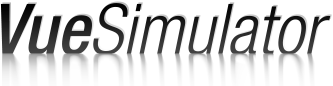
Educate Patients • Upsell Products & Procedures
All in 20 Seconds or Less
Medflow and VueCare Media have partnered to bring you VueSimulator, integrated directly into your EMR software.
What is the VueSimulator?
It is web-based, interactive software to quickly educate in the exam room and upsell in the optical shop.
Patients and their families can now visualize conditions and treatments using sophisticated 3D simulations & videos.
Benefits
Promote patient engagement with interactive digital education
Gain patient compliance & overcome health literacy issues
Reduce exam chair time, increase practice revenue
Simulations & videos shown automatically document in your EMR, helping you comply with Meaningful Use!
Features
ICD-10 coded for quick access to diagnosis-specific education
Drawing tools to enhance talking points
3D eye diagram & multiple viewing angles of the eye anatomy
Dynamic timeline controller to show the progression of vision & overall eye health over time
Monthly Subscription
Monthly subscriptions are provider-based.
This means each provider has the option to activate their own trial, then determine individually if they would like to continue the service.
Your practice is then billed directly through MDoffice by how many total providers are subscribed.
Pricing is tiered, so the more providers activated, the cheaper the subscription per provider!
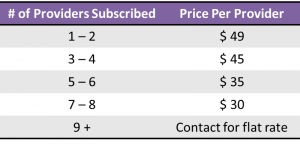
Cancelling Your Subscription
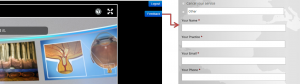
There are no minimum commitment terms. If our simulator does not help you decrease exam chair time & educate more efficiently, you can easily cancel your subscription anytime.
Simply open the simulator & click the Feedback button in the top-right corner. Select Cancel Your Service, then submit!
LIMITED TIME OFFER -- UP TO 60 DAYS FREE
Contact Your Medflow Rep to Activate Your Free Trial Today
Once activated, select the SH Tab, then click the VueCare Education button at the top.
Pick the desired ICD-10 Code, choose simulations or videos.
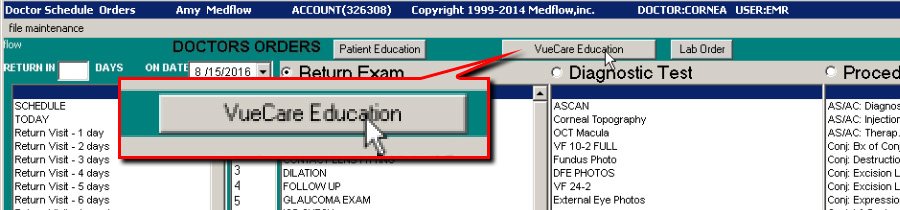
Receive a Short Training Video
Complete the following to watch the video or for additional information
Bandwidth & Streaming
VueSimulator was designed to work optimally on even low bandwidth. Many of our practices have numerous devices accessing the VueSimulator simultaneously from the same location, with very strict and limited internet connection. We make sure they can enjoy VueSimulator via the following approaches.
Streaming Mechanism
When playing videos, the streaming mechanism makes sure the video starts playing as soon as the first few frames (a split of a second) of the video is downloaded, so there is no wait time even in a slow bandwidth environment.
Caching Mechanism
After a video plays once, it will cache with your system. This way when you replay the content, it won't need to download again. Instead, the system will automatically retrieve the media file that was previously downloaded. This ensures hassle free videos that minimize bandwidth usage.
Optimized Compression
All of our content files are compressed as much as possible. Our video's bit rate is usually 0.6 Mbps, which means even if you have a dial up modem you are good to go! For reference, today's internet users typically have 20-150 Mbps at their homes and businesses.
Content Distribution Network
By using the leading CDN, Amazon S3, we have servers across the nation and around the globe. So no matter where you are, the closest server will always quickly respond to your requests.